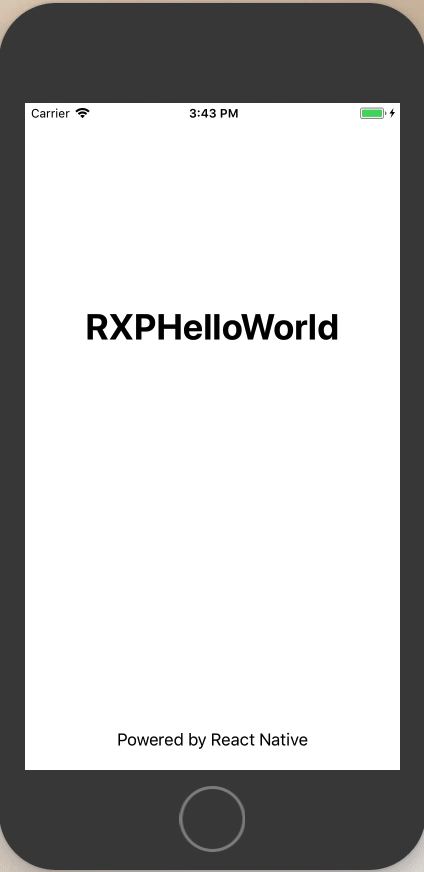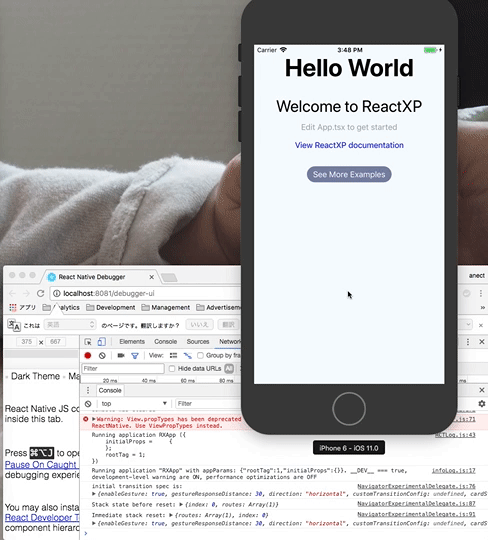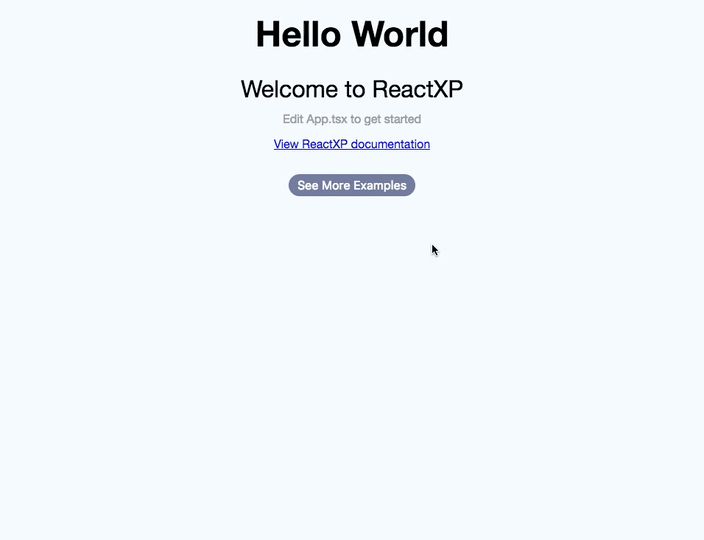ReactXPでHello World
エンジニアの原です。
今日はReactXPで遊んでみます。
ReactXPとは?
ReactXPとはMicrosoftが開発しているリポジトリで、ReactNativeをベースにWebとWindowsPlatform(Windows 10, 10mobile, Xbox)でのアプリ開発ができるようにしたマルチプラットフォーム対応のフレームワークです。
XP...?
XP means X-Platform Share most of your code between the web, iOS, Android, and Windows.
間違ってもあっちのXPじゃありません。
ReactNativeではJavaScriptを使って開発をしますが、ReactXPはTypeScriptです。
サンプルを動かしてみる
公式のリポジトリにsamplesというフォルダがあります。この中のhello-worldをコピーして使いましょう。
package.jsonを覗いてみる
{ "name": "rxp-hello-world", "version": "1.0.0", "private": true, "main": "index.js", "scripts": { "web-watch": "webpack --progress --colors --watch", "rn-watch": "tsc --watch", "start": "node node_modules/react-native/local-cli/cli.js start", "android": "node node_modules/react-native/local-cli/cli.js run-android", "ios": "node node_modules/react-native/local-cli/cli.js run-ios" }, "devDependencies": { "@types/node": "^7.0.12", "@types/webpack": "^2.2.14", "awesome-typescript-loader": "3.1.2", "source-map-loader": "^0.1.6", "ts-node": "^3.2.1", "typescript": "2.4.1", "webpack": "2.2.1" }, "dependencies": { "react": "16.0.0-rc.3", "react-dom": "16.0.0-rc.3", "react-native": "^0.46.0", "react-native-windows": "^0.33.0", "reactxp": "^0.46.2", "reactxp-imagesvg": "^0.2.7", "reactxp-navigation": "^1.0.14", "reactxp-video": "^0.2.2" } }
Hello worldサンプルなので少ないですね。
とりあえずこれから分かることは、
- WebはReact
- iOS/AndroidはReact Native
- Widnowsはreact-native-windows
- Web版のビルドは
web-watch - TSのコンパイルは
rn-watch - react-nativeのcli.jsを直接叩いてるだけ
ということが分かります(あたりまえか とりあえず動かしてみましょう。
ネイティブアプリを動かす
TSをコンパイルします
npm run rn-watch
react-nativeのお作法
npm run start // サーバーを起動 npm run ios // iOSアプリを起動
動きました。
アニメーションがぬるっとしてる。Skypeっぽい。
デバッグモードも問題なく使えますね。
Webを動かしてみる
TSをコンパイルします
npm run rn-watch
Web用のbundle.jsを作成
npm run web-watch
webのエントリポイントはrootのindex.htmlです。 とりあえずBrowserにファイルパスを指定してみます。
動きましたね。
画面遷移もちゃんとアニメーションしてるのは意外でした。
ただ、サンプルの画面遷移はBrowserのヒストリには残らないようです。
Windows機無いのでWindowsPlatformsの確認は出来ません。
です。
react-nativeの部分を見てみる
react-nativeはプロジェクトrootにios, androidというフォルダが作られ、その中身は純粋なiOS, Androidのプロジェクトになっています。 ReactXPもios, androidというフォルダがあるので中身がどう違うか見てみましたが、特に大きな変更点は見られませんでした。
MainActivity.java
package com.rxphelloworld; import com.facebook.react.ReactActivity; public class MainActivity extends ReactActivity { /** * Returns the name of the main component registered from JavaScript. * This is used to schedule rendering of the component. */ @Override protected String getMainComponentName() { return "RXApp"; } }
AppDeletege.m
/**
* Copyright (c) 2015-present, Facebook, Inc.
* All rights reserved.
*
* This source code is licensed under the BSD-style license found in the
* LICENSE file in the root directory of this source tree. An additional grant
* of patent rights can be found in the PATENTS file in the same directory.
*/
#import "AppDelegate.h"
#import <React/RCTBundleURLProvider.h>
#import <React/RCTRootView.h>
@implementation AppDelegate
- (BOOL)application:(UIApplication *)application didFinishLaunchingWithOptions:(NSDictionary *)launchOptions
{
NSURL *jsCodeLocation;
jsCodeLocation = [[RCTBundleURLProvider sharedSettings] jsBundleURLForBundleRoot:@"index.ios" fallbackResource:nil];
RCTRootView *rootView = [[RCTRootView alloc] initWithBundleURL:jsCodeLocation
moduleName:@"RXApp"
initialProperties:nil
launchOptions:launchOptions];
rootView.backgroundColor = [[UIColor alloc] initWithRed:1.0f green:1.0f blue:1.0f alpha:1];
self.window = [[UIWindow alloc] initWithFrame:[UIScreen mainScreen].bounds];
UIViewController *rootViewController = [UIViewController new];
rootViewController.view = rootView;
self.window.rootViewController = rootViewController;
[self.window makeKeyAndVisible];
return YES;
}
@end
Webの部分を見てみる
Webのエントリポイントはrootのindex.htmlです。
<!doctype html> <html> <head> <title></title> <style> html, body, .app-container { width: 100%; height: 100%; padding: 0; border: none; margin: 0; font-family: proxima-nova, "Helvetica Neue", Helvetica, Roboto, Arial, sans-serif } *:focus { outline: 0; } </style> </head> <body> <div class="app-container"></div> <script src="dist/bundle.js"></script> </body> </html>
簡素。
まとめ
ReactXPでHelloWorldしてみました。 まだガッツリ使う予定は無いのでまた暇があったら掘り下げます。